3D modeling has become essential in industries like gaming, animation, architecture, and product design. Whether it’s creating realistic characters for video games, designing intricate buildings, or prototyping the next big invention, the best 3D modeling software makes all the difference. With so many options available, it is difficult to figure out which tool fits your needs best.
After testing a wide range of tools, we’ve found that Blender stands out as the best 3D modeling software option for its versatility, professional-grade features, and the fact that it’s completely free. For industry-standard animation and VFX, Autodesk Maya is unmatched, while ZBrush shines for sculpting detailed models.
In this post, we’ll walk you through the 13 best 3D modeling software options to help you find the perfect match for your creative projects.
What is 3D Modeling Software?
3D modeling software is a tool that allows you to create three-dimensional digital representations of objects, characters, or environments. These models can be as simple as geometric shapes or as detailed as lifelike characters or architectural blueprints. At its core, 3D modeling software enables users to design, shape, and manipulate objects in a virtual space.
What 3D modeling software helps you do includes:
- Rendering: The process of creating realistic images from 3D models using lighting, textures, and shading.
- Texturing: Adding color, patterns, and surface details to models to make them look realistic.
- Animation: Bringing models to life by creating movement and actions, commonly used in gaming and film.
- Sculpting Tools: Ideal for creating intricate details, especially in character design and organic shapes.
Different software caters to different industries and tasks. For example, Autodesk Maya is widely used in animation and film, Blender is popular for its all-in-one versatility, and SolidWorks is a go-to tool for engineers and product designers.
READ ALSO: 11 Best Free CAD Software Options for Designers and Engineers 2025.
Criteria for Choosing the Best 3D Modeling Software
With so many options out there, it’s important to choose a 3D modeling tool that suits your specific needs. Here are the key factors to consider:
User Interface and Ease of Learning:
Some tools, like Tinkercad, are beginner-friendly with intuitive interfaces, while others, like Houdini, have steep learning curves but offer powerful features for advanced users.
Features and Capabilities:
Look for features like rendering engines for photorealistic visuals, sculpting tools for intricate details, and simulation support for effects like water or fire. If you’re working on a specific type of project (e.g., architecture), ensure the software has tools tailored to that field.
Cost and Licensing Options:
Consider your budget. Some software, like Blender, is completely free, while others, like Autodesk 3ds Max or ZBrush, require monthly subscriptions or one-time purchases.
Industry-Specific Use Cases:
Different tools excel in different industries. For example:
- Animation & VFX: Autodesk Maya, Cinema 4D
- Game Design: Blender, Unreal Engine’s modeling tools
- Architecture & Engineering: SketchUp, Rhino 3D, SolidWorks
Community and Support Resources:
A strong community can make a big difference, especially for beginners. Software like Blender has a massive user base, tutorials, and forums to help you troubleshoot and learn. Paid tools often come with professional support services.
READ ALSO: The 11 Best Star Stacking Software for 2025.
13 Best 3D Modeling Software of 2025
Here’s a closer look at four of the best 3D modeling software options, each with its own unique strengths and use cases:
1. Autodesk Maya
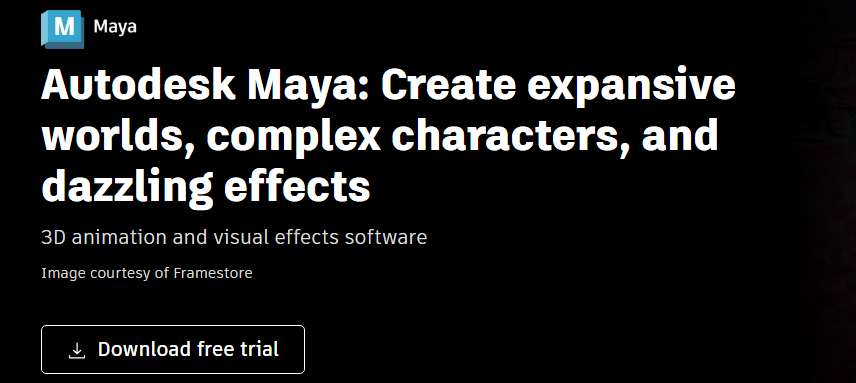
Autodesk Maya is a leading 3D modeling software and has long been the industry standard for animation, visual effects (VFX), and game design. Used by major film and game studios, Maya offers advanced features to create stunning 3D visuals and animations.
Starts at $225 per month or $1,785 per year. Free student and educator licenses are available.
Best For Professionals working in the film, TV, and gaming industries who need advanced animation and VFX capabilities.
Key Features:
- Powerful rigging and animation tools for character creation.
- High-quality rendering with Arnold Renderer built-in.
- Dynamics and simulations for realistic effects like smoke, fire, and cloth.
- Extensive customization with scripting using Python or MEL.
2. Blender

Blender is a completely free, open-source 3D modeling software that has gained massive popularity due to its versatility and powerful features. It’s used by professionals, indie creators, and hobbyists alike for everything from modeling and animation to rendering and even game development.
Best for Anyone looking for a cheap and complete solution for 3D modeling, animation, and rendering. Perfect for indie developers, freelancers, and hobbyists.
Key Features:
- Comprehensive suite for modeling, sculpting, animation, rendering, and compositing.
- Cycles and Eevee rendering engines for realistic and real-time rendering.
- Extensive library of add-ons for specialized tools and workflows.
- Active and robust community with endless tutorials and resources.
3. Autodesk 3ds Max
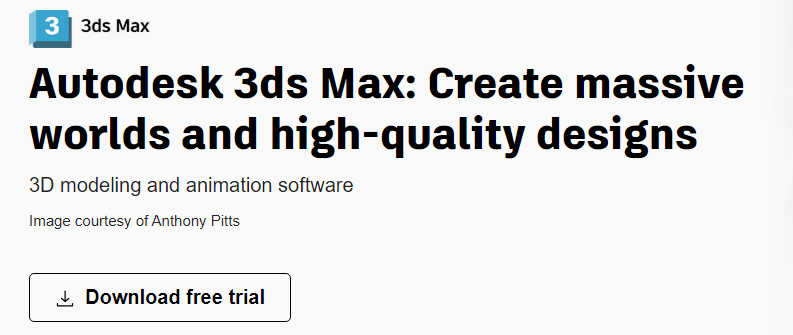
Autodesk 3ds Max is another powerhouse from Autodesk, widely used in architecture, interior design, and game development. Known for its strong modeling tools and visualization capabilities, it’s a go-to choice for creating detailed 3D environments and objects.
Starts at $215 per month or $1,725 per year. Free student and educator licenses are available.
Best For Architects, interior designers, and game developers who need precise modeling and stunning renders for their projects.
Key Features:
- Flexible modeling tools, including parametric and polygon-based modeling.
- Seamless integration with CAD tools for architectural workflows.
- High-quality rendering with Arnold and support for third-party renderers like V-Ray.
- Animation tools for creating realistic motion graphics.
4. ZBrush
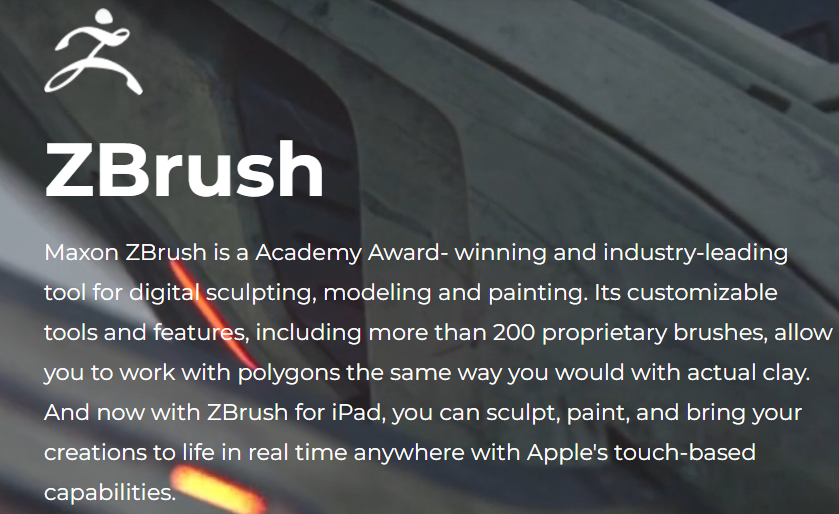
ZBrush is the industry-standard software for sculpting and high-detail modeling. It’s particularly loved by character designers and digital artists for its ability to create intricate models that are impossible with traditional modeling techniques.
It has a one-time purchase for $895 or subscription plans starting at $39.95 per month.
Best For Character designers, digital sculptors, and artists working in the film and gaming industries who need detailed and lifelike models.
Key Features:
- Advanced sculpting tools for creating highly detailed models.
- Dynamesh for quickly remeshing models while sculpting.
- GoZ integration for seamless workflow with other software like Maya and 3ds Max.
- Polypainting for painting directly onto models without UV mapping.
5. Cinema 4D
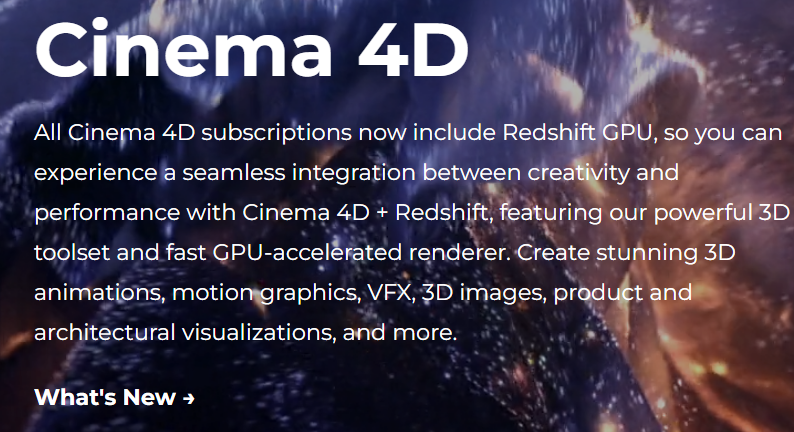
Cinema 4D is a highly versatile 3D modeling software known for its motion graphics and animation capabilities. Developed by Maxon, it’s a favorite among designers and animators for its user-friendly interface and powerful tools.
Best For Motion graphics artists, animators, and designers who need a tool to create stunning visuals quickly and efficiently. Subscription starts at $59.99 per month or $719.88 annually.
Key Features:
- Exceptional motion graphics tools powered by the MoGraph module.
- Seamless integration with Adobe After Effects for motion design workflows.
- High-quality rendering with built-in tools and support for external engines like Redshift.
- Intuitive and easy-to-learn interface, making it accessible for beginners.
6. SketchUp
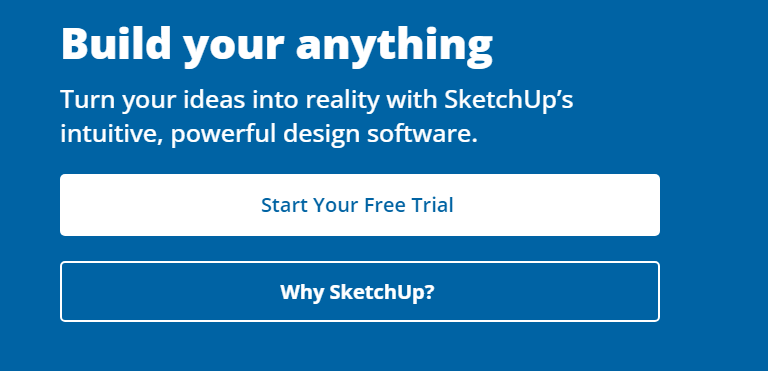
SketchUp is a user-friendly 3D modeling software widely used in architecture, interior design, and product design. Its simplicity and accessible tools make it a great choice for both beginners and professionals.
Free version available for personal use. Pro version starts at $299 annually.
Sketchup is best For Architects, interior designers, and product designers looking for an easy-to-use, efficient 3D modeling tool.
Key Features:
- Intuitive push-and-pull modeling tools for creating 3D objects effortlessly.
- Vast library of pre-built 3D models in the 3D Warehouse.
- Cloud-based collaboration tools in the Pro version.
- Integration with CAD software for enhanced workflows.
7. Rhino 3D
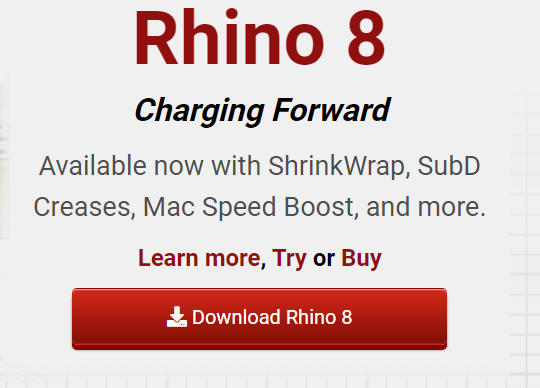
Rhino 3D, often referred to as Rhino, is a robust 3D modeling software designed for industrial design and prototyping. Its ability to handle complex geometries and precision modeling makes it ideal for creating intricate designs.
One-time purchase starting at $995, with educational discounts available.
Rhino 3D is best For Industrial designers, architects, and engineers who need precision modeling and prototyping tools.
Key Features:
- Support for parametric design with Grasshopper, a visual programming tool.
- Handles both NURBS (smooth curves) and polygonal modeling.
- Extensive compatibility with other design and CAD software.
- Tools for creating, analyzing, and editing complex surfaces and forms.
8. Houdini
Houdini, developed by SideFX, is a powerful 3D modeling and simulation tool widely used in the VFX and animation industries. It excels in creating procedural effects like smoke, fire, and water.
Houdini Indieis priced $269 per year for indie developers and freelancers. Houdini FX Starts at $4,495 for a commercial license.
Best For VFX artists, animators, and technical directors who require realistic simulations and procedural workflows.
Key Features:
- Procedural workflow for creating complex effects using node-based systems.
- Advanced simulation tools for particles, fluids, and soft bodies.
- Integration with popular render engines like Redshift and Arnold.
- Extensive scripting capabilities with Python and VEX for customization.
9. SolidWorks

SolidWorks is a 3D CAD (Computer-Aided Design) software primarily used for engineering and manufacturing. It’s known for its precision tools and is widely adopted in industries like automotive, aerospace, and product design.
Starts at around $3,995 for a license, with an additional annual maintenance fee.
SolidWorks is best For Engineers and manufacturers who need precise tools for mechanical design, prototyping, and testing.
Key Features:
- Parametric design tools for creating highly accurate and detailed models.
- Simulation tools for testing product performance under real-world conditions.
- Advanced assembly tools for complex mechanical designs.
- Integration with CAM software for manufacturing workflows.
10. Fusion 360

Fusion 360, developed by Autodesk, is a cloud-based 3D CAD software that combines industrial and mechanical design, simulation, and manufacturing tools. It’s a powerful yet user-friendly tool, making it suitable for both beginners and professionals working on product design.
Free for personal use, with professional licenses starting at $545 per year.
Fusion 360 is best For Product designers, engineers, and hobbyists looking for an all-in-one CAD and 3D modeling solution.
Key Features:
- Parametric, freeform, and direct modeling capabilities.
- Integrated simulation tools to test designs under real-world conditions.
- Cloud collaboration for team projects and easy access from anywhere.
- CAM tools for manufacturing, including 3D printing and CNC machining support.
11. Tinkercad
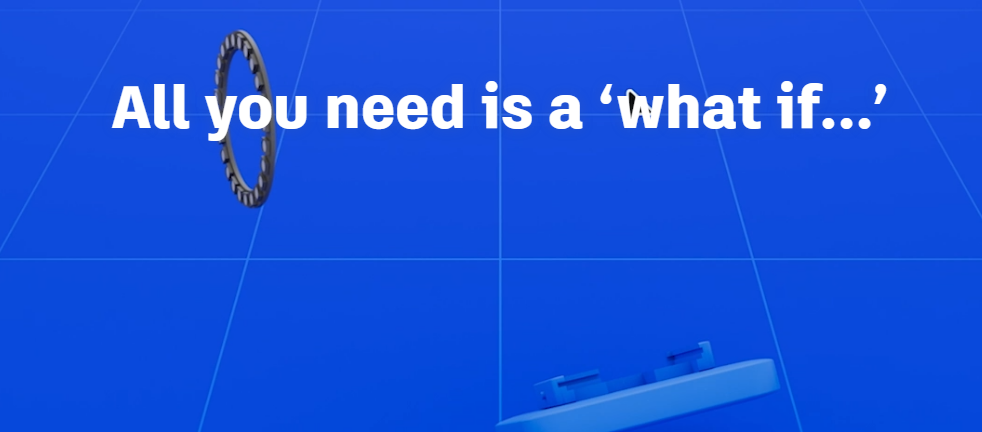
Tinkercad is a simple, browser-based 3D modeling tool created by Autodesk. It’s ideal for beginners, educators, and hobbyists who want to learn the basics of 3D modeling without the steep learning curve. Its easy-to-use interface makes it a favorite for 3D printing projects.
Best For Hobbyists, educators, and beginners looking to get started with 3D modeling and 3D printing. Completely free to use.
Key Features:
- Drag-and-drop modeling tools for creating shapes and objects.
- Integration with 3D printers for easy prototyping.
- Built-in lessons and tutorials for beginners.
- Completely browser-based, so no downloads or installations are required.
12. Modo
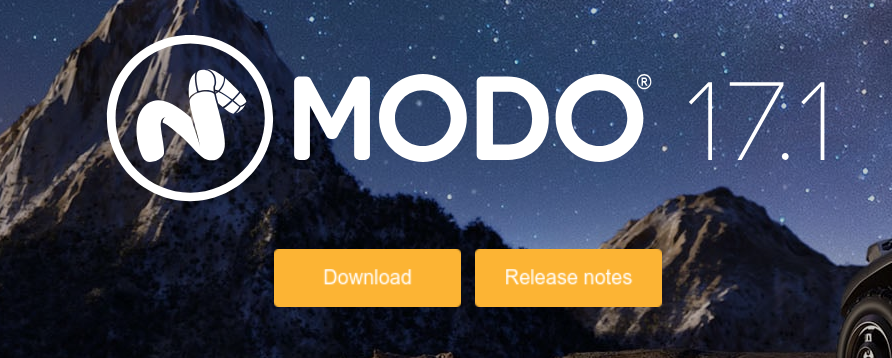
Modo is a versatile 3D modeling, sculpting, and rendering software created by Foundry. It’s known for its artist-friendly tools and is widely used in visual design, product visualization, and concept art.
Starts at $65 per month or $729 per year, with perpetual licenses available.
Modo is best For Visual artists, designers, and concept artists focused on creating high-quality models and renders.
Key Features:
- Advanced polygon and subdivision surface modeling tools.
- Integrated sculpting tools for detailed and organic models.
- Robust rendering engine for creating stunning visuals.
- Animation tools for basic motion and storytelling needs.
13. Lightwave 3D

Lightwave 3D is a well-established 3D modeling and animation software developed by NewTek. It offers a wide range of tools for creating both static and animated content, making it a popular choice for smaller studios and indie creators.
Payment is a one-time purchase starting at $995, with upgrades available at a lower cost.
Lightwave3D is best For Indie studios, freelancers, and smaller teams working on animations and 3D modeling projects.
Key Features:
- Separate Modeler and Layout interfaces for specialized workflows.
- Built-in rendering engine for producing high-quality visuals.
- Animation tools for rigging, motion, and storytelling.
- Affordably priced compared to other professional tools.

Comments: 2
Pingbacks and Tracebacks
[…] READ ALSO: 13 best 3d modeling software for 2025 (Gaming, Animation, Product Design & Architecture). […]
[…] READ ALSO: 13 best 3d modeling software for 2025 (Gaming, Animation, Product Design & Architecture). […]